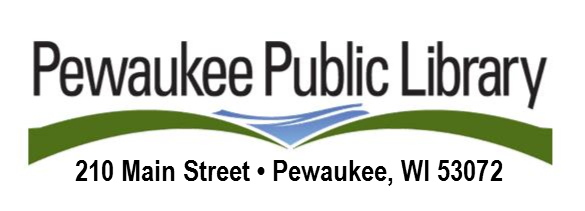Beanstack is a web-based reading and activity tracker. Keep track of reading for the entire family in one account. Log reading from anywhere – use the app and log on the go. Register for challenges set up for each age group and earn badges and prizes!
Beanstack is a web-based reading and activity tracker. Keep track of reading for the entire family in one account. Log reading from anywhere – use the app and log on the go. Register for challenges set up for each age group and earn badges and prizes!
Get started!
Get get the Beanstack App from your app store OR visit the library Beanstack page: pewaukeelibrary.beanstack.org.
To register from the Beanstack App:
- Open the app and search for the Pewaukee Public Library.
- Touch Sign up!
- Enter your library card number and the required information for yourself including a username and password.
- Follow the prompts to complete the registration for you or your child.
- Touch Add a Reader for additional family members.
- Touch Challenges at the bottom of the screen and register for the challenge.
Log your reading and activities from the App
-
- From the home screen, tap the current reader on the upper-right to switch readers.
- Use the + sign on the app to log challenge activity, reading, and/or reviews. The app lets you scan an ISBN of a book to quickly add it or you can manually enter titles.
- Tap the current challenge to check your badges, logs, and any drawings you can enter.
- Video: How to view and participate in reading challenges from the app
To register from the Beanstack website:
- Click Register an Individual or Family.
- Decide how you will register. Multiple readers can be added to the same account. Choose I am registering myself or I am an adult registering a child.
- Enter the required information including a username and password you set up for yourself. Follow the prompts to complete the registration. Add additional readers and/or set up a your own reading account.
Log your reading and activities from the website
-
- Log in and click Return to this Challenge or click Log Reading and Activities. Click the current reader in the upper-left hand corner to switch between readers.
To link your Beanstack profile with a school account (Pewaukee School District students):
- Log in to Beanstack through the website (not the app) and select a student reader’s profile.
- If this reader has a school from the Pewaukee School District selected in their profile as the school they attend, a banner will appear at the top of the main landing page prompting you to link the profile with a school profile. Click the Link Profile button on this banner.
- Scroll down to find a section where you can link the two profiles. Provide the student’s Google username (email address), as well as their date of birth. Click the Confirm button.
- Video: How a library reader can link to a school profile
Need a library card?
Visit the library with ID or get a temporary one now and stop in later.
Need Help?
Contact the library at 262-691-5670
Youth Services: Ext 932
Adult Services: Ext 925
This project was brought to you by the Wisconsin Department of Public Instruction and made possible in part by the Institute of Museum and Library Services grant LS-00-19-0050-19.